Thanks for using iyota! It's designed to be easy to use and versatile.
Getting Started
Create a new page
Click the plus button to create a new page in your website

Enter a title for your page then click "Create"
Upload an image
Click "Upload new picture" and select an image from your computer.
If your site is for non-commercial purposes, you can also use millions of Getty images for free. Click "Browse pictures...", then select "Getty Images", and search away!
Write something
Click and type in the main body, adding anything you want.
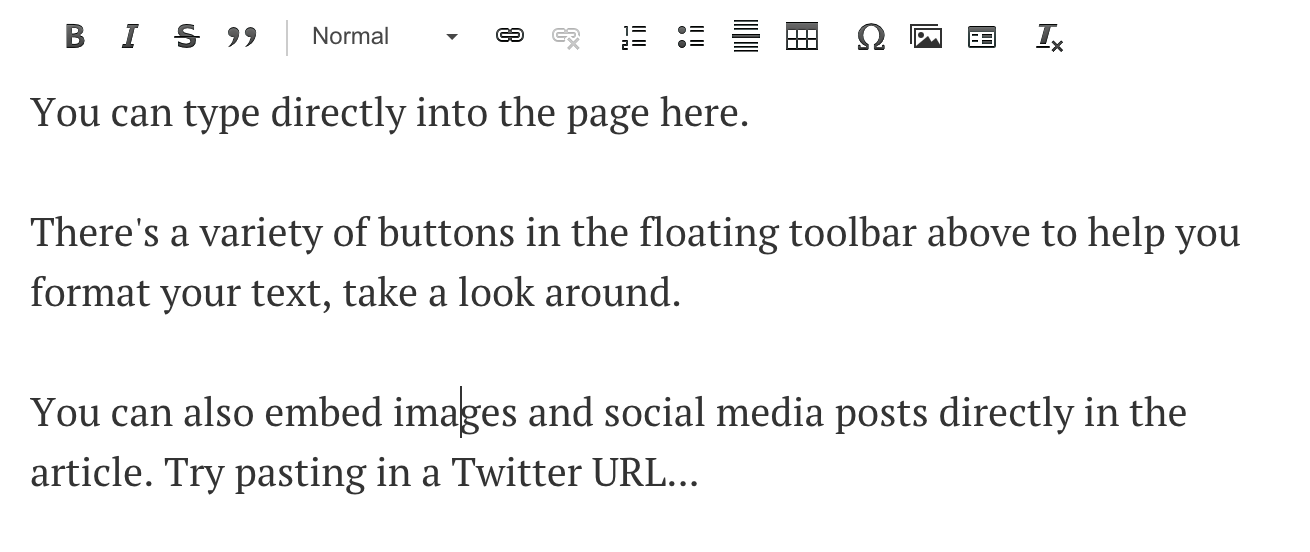
Save
Iyota doesn't save your changes automatically, but it will tell you if your page has any changes.
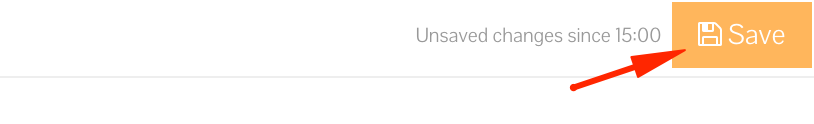
Publish
Your page is not visible to the outside world until you publish. Click Publish in the top right to show the world your work.
Of course, you can keep on improving your page after you publish.
That's it! You've created your first page in iyota.